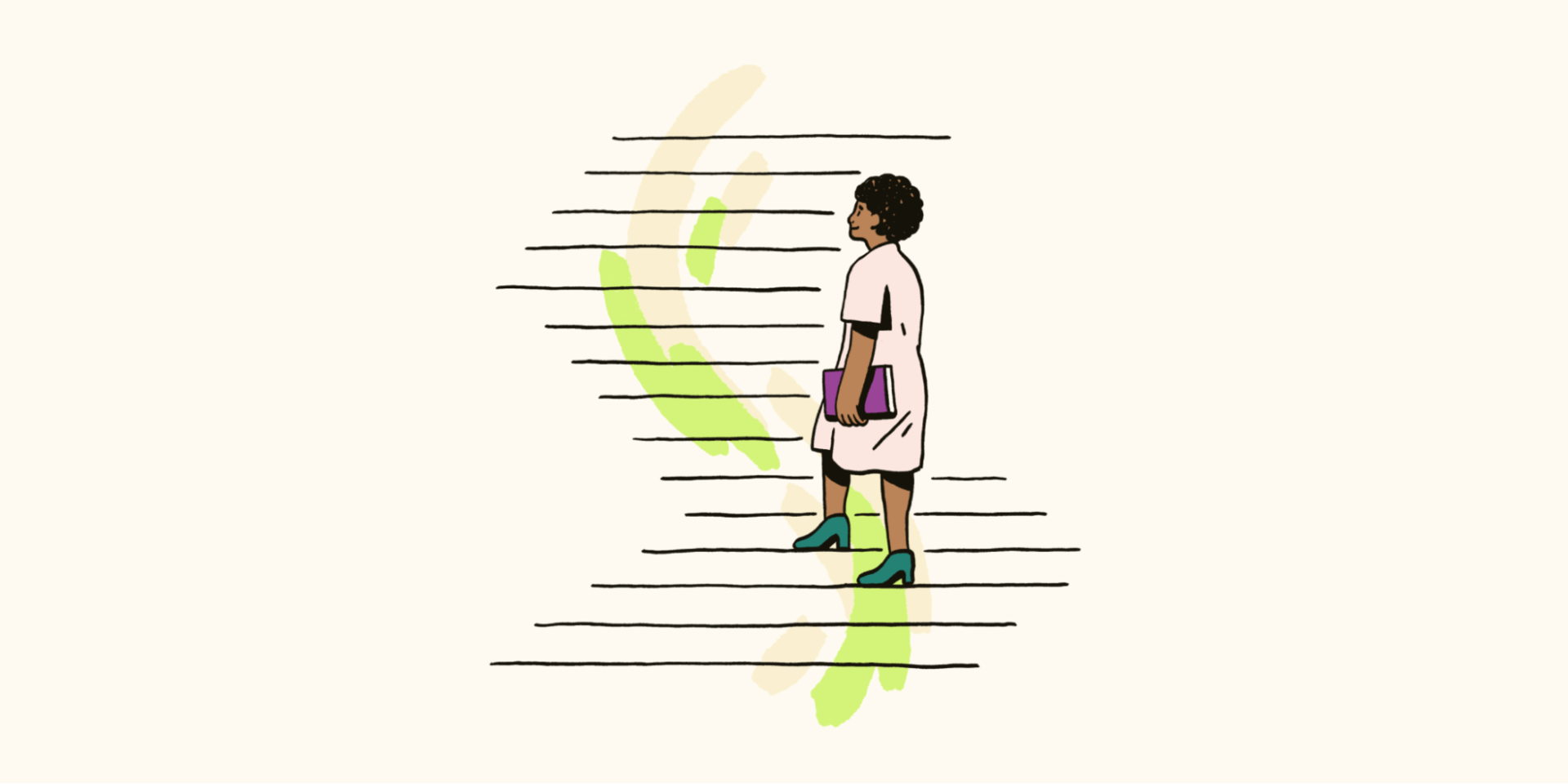Article • 11 min read
Ticket escalation: What it is + 8 ways to manage it
Proper ticket escalation is key to solving customer issues promptly. Learn how it works and why a dedicated escalation process is important for your business.
출처 Emily Miels, Contributing Writer
최종 업데이트: March 12, 2024
What is ticket escalation?
Ticket escalation is a company’s process of moving a customer issue to a higher-level support agent or manager until the issue gets solved. The goal of escalating a ticket should always be a quick resolution. The less time your customers wait, the happier they’ll be.
Businesses receive hundreds to thousands of customer requests per month. Within those tickets are requests that can’t be resolved on the first contact with a ground-level agent. To handle these kinds of requests promptly, you need a plan in place.
Ticket escalation is a strategy businesses can use to effectively resolve support tickets. In this guide, we detail when you should escalate a ticket, offer tips for a more streamlined escalation process, and explain how doing so results in a positive customer experience (CX).
More in this guide:
- What is the ticket escalation process?
- Why timely ticket escalation is important
- When should you escalate a ticket?
- 8 tips for a more streamlined ticket escalation process
- Frequently asked questions
- Streamline your ticket escalation with Zendesk
What is the ticket escalation process?

Ticket escalation works on a support tier structure. Every customer query starts at the bottom—self-service—and moves up the tier system based on the complexity of the request, the agent’s experience, and access to various tools and information. The escalation process continues until the inquiry is answered or the issue is resolved.
A hierarchical escalation structure typically looks like this:
- Tier 0 support (self-service): This includes chatbots, help centers, and other resources customers can use to solve their issues independently.
- Tier 1 support (general): This tier is backed by agents trained to handle simple and frequently asked customer inquiries like basic account setup. When tier 1 agents can’t resolve an issue, they’ll log it and tag the ticket for the appropriate tier.
- Tier 2 support (technical): Agents who have a higher level of technical support and expertise fall into this tier. This can include customizing product features or another advanced account setup.
- Tier 3 support (expert): This support level has agents with the highest level of technical support knowledge. Finding a resolution often involves the tier 3 agent collaborating with developers or designers to fix code.
- Tier 4 support (third-party): Not every organization offers this support, but for those that do, this tier involves outsourcing questions to third-party vendors.
The escalation process can differ depending on the size of an organization. Larger companies may have many tiers and numerous agents, while a small business may have only one or two agents and a manager.
Escalations may take some time, so follow important ticketing system tips like keeping your customers updated and establishing service level agreements (SLAs).
Why timely ticket escalation is important
Timely ticket escalation is important because customers expect fast, efficient resolutions when they reach out to your business.
Long wait times are one of the biggest causes of bad customer service. Not meeting customer expectations can make consumers irritated at best, and leave you for a competitor at worst.
So, you should resolve issues quickly to provide the best CX possible for end users. Even if you don’t have the solution immediately, let customers know you’re working on finding an answer as fast as possible.
When should you escalate a ticket?
Agents should escalate tickets when the current support tier can’t resolve an issue. This process should be dictated by a few important factors, like those we list below.
![]()
More expertise or authority is necessary
Tier 1 agents generally have access to a help center and know standard operating procedures to adequately respond to common issues. But sometimes, a customer’s need or inquiry falls outside that scope. If tier 1 agents lack the knowledge or authority to resolve a particular issue, they must escalate the ticket to someone with more experience and decision-making power.
For example, perhaps a technical issue requires assistance from a developer. Or maybe the lower-tier agent doesn’t have the authority to provide a monetary reimbursement or the specific replacement part the customer needs. Once agents have exhausted all the resources, it’s time to move the ticket to the next tier.
The issue will take additional time to resolve
Company policies and SLAs often dictate how fast an agent must resolve an issue. If an agent can’t solve the customer’s problem within the specified resolution time, they have to escalate it.
For example, a company may note that tier 1 support agents can spend only 20 minutes on an issue. Enforcing that time frame ensures tickets move quickly to the right person rather than staying open and unresolved. That way, the customer isn’t kept waiting any longer than necessary.
The problem is widespread or complex
Severe or complicated issues that impact many customers are generally escalated quickly and made a top priority.
Say an entire cloud-based software program has a glitch, and users can’t access it online. Because the issue affects numerous users, the ticket would likely escalate to tier 3 or the development team. The company would also need multiple agents on deck to handle the influx of customer tickets.
Watch our ticket escalation capabilities in action
See for yourself how Zendesk can assist and streamline your ticket escalation.
8 tips for a more streamlined ticket escalation process
As businesses grow and consumer inquiries become more complex, customer support teams often struggle to keep up. Here are eight tips to improve your ticket escalation process to get tickets to the right team members efficiently.

1. Embrace a customer-first approach
A streamlined ticket escalation process begins with a customer-first mindset. This involves putting the customer at the center of organizational decision-making instead of only focusing on products or profits. With this approach, businesses listen to customer feedback, proactively anticipate customer needs, and deliver a positive CX across the board.
For example, a business might notice increased customer inquiries regarding the same topic or product issue. In turn, they may take a proactive customer-first approach and develop self-service resources. Doing so can result in more customers resolving their issues in tier 0 and less strain on your support team.
2. Establish your support tiers
For an effective, streamlined escalation process, you must explicitly establish your support structure. Assign your customer service team members to tiers based on experience, and make sure every rep knows their responsibility in that tier. When your agents know what you expect from them, they can better deliver good customer service and know what to do when escalating a ticket.
3. Train your agents
Invest in training programs for your support agents to empower them with the skills to handle various customer issues. This training should cover product knowledge, effective communication, problem-solving, and relevant support agent productivity tips. Well-trained support agents are more capable of handling customer issues promptly.
4. Set performance goals
Establishing clear performance goals with your team is crucial in maintaining the effectiveness of your escalation process. Define and monitor customer service key performance indicators (KPIs) like first reply time (FRT), first contact resolution (FCR), and occupancy rate. Setting KPI benchmarks gives your agents something to work towards.
5. Utilize AI and automation
Leaning on AI and automation can streamline your processes. This technology can handle routine tasks, analyze trends, and find areas you can automate, allowing agents to focus on more complex tasks.
For example, you can utilize a chatbot as a form of tier 0 support. The bot can handle simple customer issues in a flash. If the query is too complex, it can transfer the customer to the right help desk agent with the full context of the situation.
6. Regularly monitor internal performance
After setting your performance goals and KPIs, monitor your team’s performance. Regularly compare performance data against industry benchmarks and historical trends. But remember, even if a department has, say, a lower FRT that doesn’t meet your expectations but is an improvement from last quarter, this still shows that the team is progressing.
Also, don’t hesitate to implement process changes or training modules if the performance metrics aren’t optimal. Doing so can provide your team with new customer support tactics and goals.
7. Document and share everything
Documenting key information and sharing knowledge across your team minimizes the need for future ticket escalations. You can do this most effectively with a trouble ticketing system or similar technology.
Say a tier 1 support agent can’t resolve a problem quickly, so the ticket is escalated to a tier 2 agent. That higher-tier agent fixes the problem, documenting the issue and solution in the company’s help center. Now, the next time a customer has a similar issue, a tier 1 agent can refer to the knowledge base and resolve it themselves without escalating the ticket.
8. Follow up with customers
Escalation isn’t always instantaneous. While you’re trying to get the ticket to the right person, let your customer know what’s going on behind the scenes. This communication helps reduce stress and promotes goodwill.
Communicate goals and set service expectations so everyone is on the same page. And try to connect with your customers about ticket statuses on their preferred channels, such as messaging or social media platforms.
Frequently asked questions
Streamline your ticket escalation with Zendesk
Businesses need an iron-clad ticket escalation process to deliver an outstanding customer experience. It’s important to embrace a customer-first approach, monitor internal performance, and leverage AI to hit your escalation goals. That said, you don’t have to do it alone.
At Zendesk, we are CX experts. We have features like AI and automation, routing and intelligence, and help centers that can keep your FRT low and customer satisfaction high. Try us for free today.